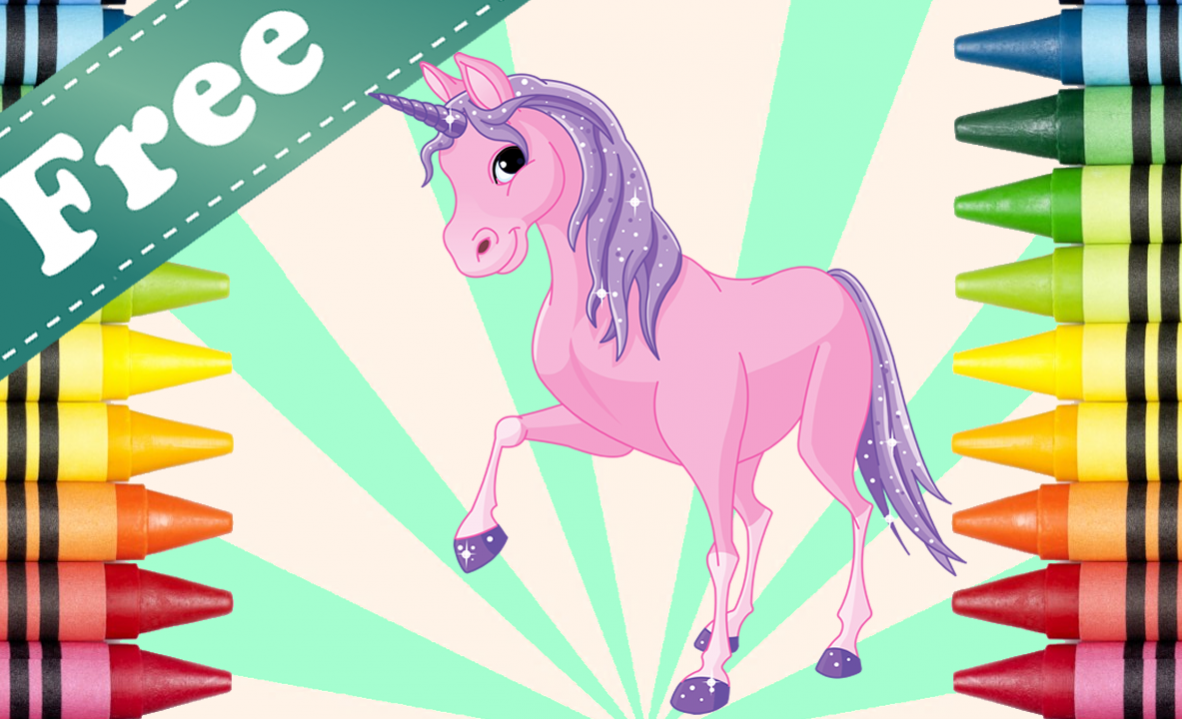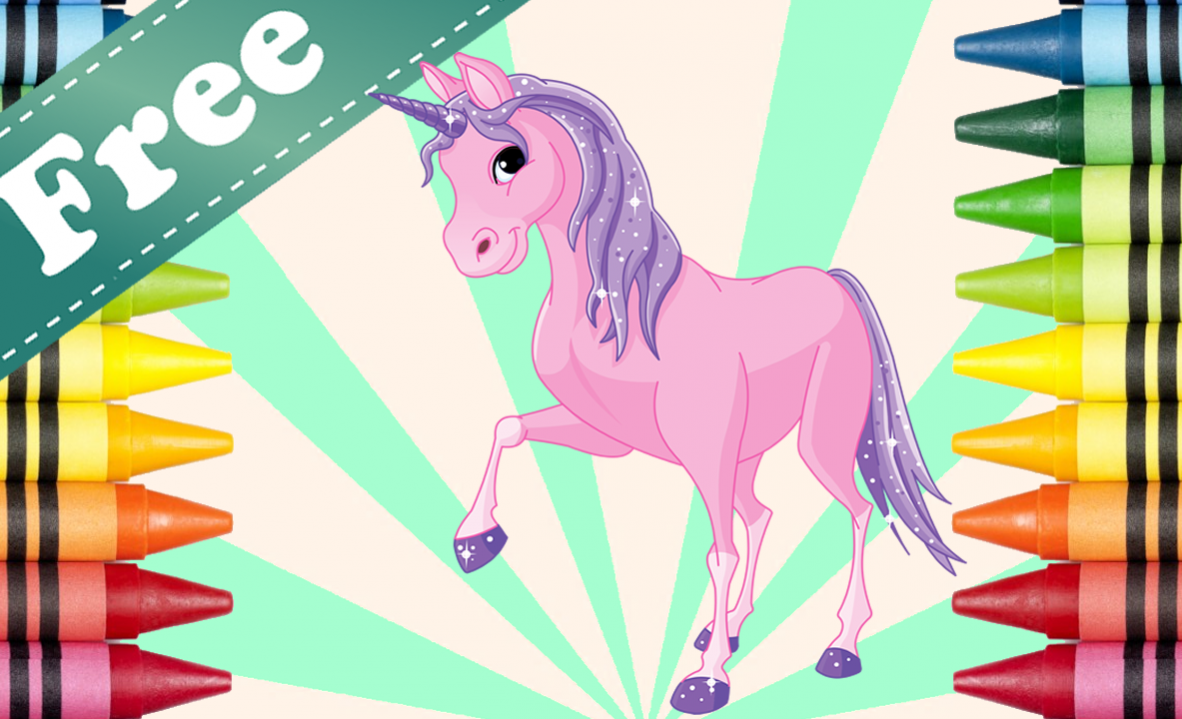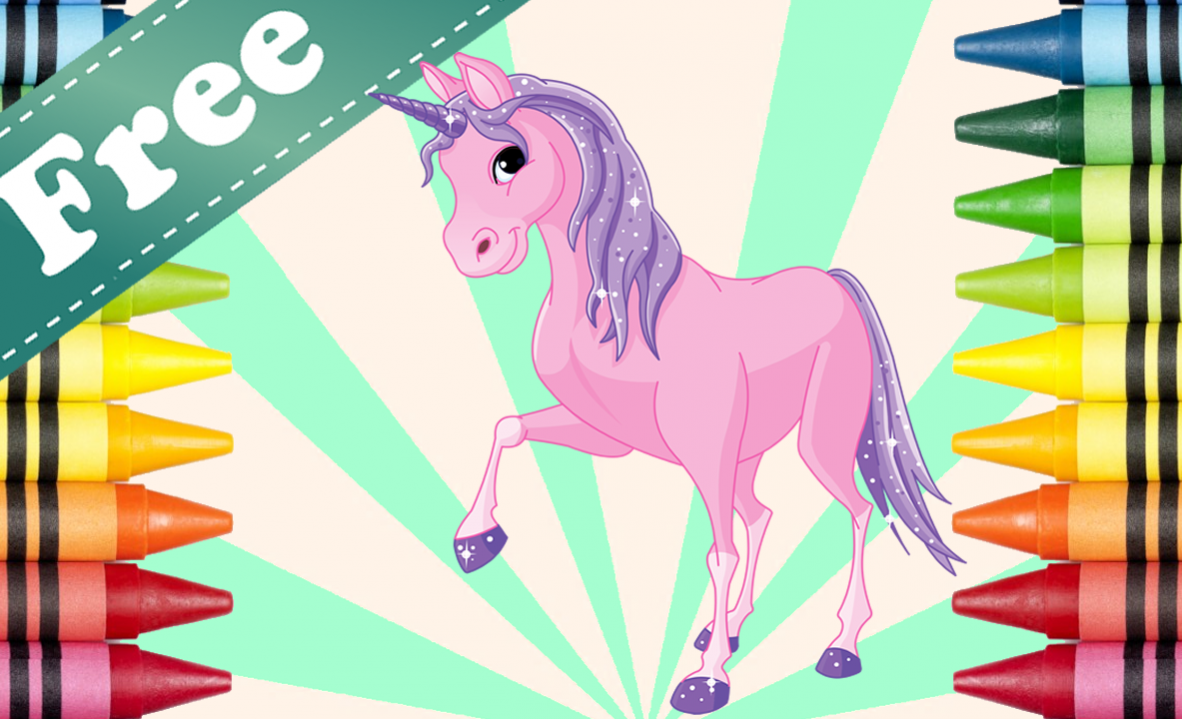Coloring Book Pony 1.0.1
Free Version
Publisher Description
Coloring has never been more fun with the coloring book Pony! choose a favorite scene and create their masterpieces!
Amusement for adults and boys: play with so many images and paint them with different color pencils. improve the skills motorboats of your children with coloring book Pony a great set of images to color and to be able to play!
¡Your Children will have amusement hours! you can amuse coloring with you little boys or to make contests of coloring with them. the possibilities are infinitive; sure you will find one that adjusts to your needs or to your tastes.
Coloring book Pony it lets draw and paint in a real way as well as you do it on a peace of paper. coloring book Pony always can motívate and develop the children`s imagination for a free develop of their personality.
All drawings you make, they can be exported and share across e-mail or another application installed in your mobile.
* Coloring book with 100 amazing images.
* Play free drawing. draw your own drawings
* Draw with a pencil and eraser
* Save your picture on your phone and share it.
* Changes the size of pencils
* More than 800 color
About Coloring Book Pony
Coloring Book Pony is a free app for Android published in the Puzzle & Word Games list of apps, part of Games & Entertainment.
The company that develops Coloring Book Pony is Wonder Games. The latest version released by its developer is 1.0.1.
To install Coloring Book Pony on your Android device, just click the green Continue To App button above to start the installation process. The app is listed on our website since 2017-12-27 and was downloaded 5 times. We have already checked if the download link is safe, however for your own protection we recommend that you scan the downloaded app with your antivirus. Your antivirus may detect the Coloring Book Pony as malware as malware if the download link to coloring.book.pony.wonder is broken.
How to install Coloring Book Pony on your Android device:
- Click on the Continue To App button on our website. This will redirect you to Google Play.
- Once the Coloring Book Pony is shown in the Google Play listing of your Android device, you can start its download and installation. Tap on the Install button located below the search bar and to the right of the app icon.
- A pop-up window with the permissions required by Coloring Book Pony will be shown. Click on Accept to continue the process.
- Coloring Book Pony will be downloaded onto your device, displaying a progress. Once the download completes, the installation will start and you'll get a notification after the installation is finished.